I finally got my alix3d3 board, from pcengines that will replace my router. I also bought a 4GB compact flash and a Wifi mini-pci card (WLM54GP23), with an atheros chipset. The box has a VGA output, but also audio in/out, but I don't really care about that. It also has a RJ45 connector, 2 USBs and a Serial connection, this is interesting !
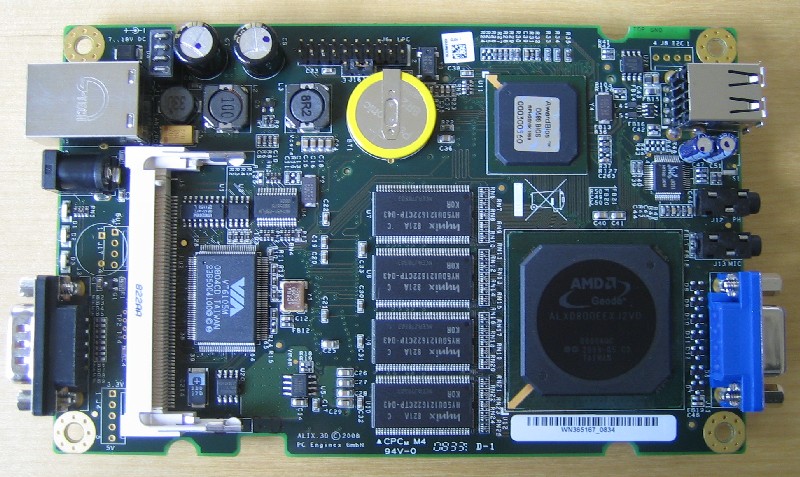
The first thing to do is to chose the operating system that will run on it. We have 256MB of Ram, and an AMD Geode running at a clock speed of 500MHz. I want a VERY light weight operating system, with a minimal set of packages. Moreover, I don't wanna compile anything on it, it's gonna be too slow, and it will overuse the CF card. So first, I tried "Slitaz", which is a Swiss linux distribution, known to be extremely light. This distribution comes with a 2.6.25 kernel, and you have a neat system of binary packages. That sounded good, until I started to hack around. Actually, as soon as you want to upgrade the kernel, you must do it yourself, and it seems that the community is not really reactive (packages are old, etc). I just want something light that I "run and install", without having to hack too much like on my gentoo.
I decided to give up with Slitaz, and move to archlinux, which is based on gentoo and I always wanted to try it. I downloaded the iso file from their FTP and ran it into VMWare. I attached my card reader to the VM and from here I've been able to install my system within a half hour. I am used to do purely manual installation, from partitioning to kernel configuration and selecting my packages one by one, but here, you have a nice UI (dialog), asking what you wanna do. I selected "auto partitioning", and it did the job for me. First impression is pretty good !
Next, it asked me for which packages I wanted to install. Again, it has a small list (sounds like a bsd install), and you just select the packages you want to be installed, including the kernel. It is going to download directly the last release of each package (provided you chose the FTP/HTTP installation method) and install them without any human intervention, that was exactly what I was looking for.
However, when you let the software doing what it wants, you may end up with some undesired behaviors. I had some issues with GRUB, it was configured in a very weird way, so I had to manually modify it. Then, I got issues when booting the kernel, actually the image was kind of corrupted. Hopefully, there is a "fallback" mode you can chose to help debugging. Fortunately, I found the mkinitcpio (Create an initial ramdisk environment) being very helpful here and helped in fixing the different issues I had.
Another problem is that you have tones of modules that are loaded at boot-time, and my wireless cards where recognized, but I was not able to set them in Master Mode (access point). Actually, it was due to the ath5k module, not supporting the Master Mode. Hopefully, the ath_pci module from madwifi-ng works just great and let you set the interface in Master mode. I just added MODULES=("!ath5k ath_pci ath_hal") in the /etc/rc.conf file in order to ignore the ath5k module and load the ath_pci one.
It's a happy story end, the system is ready, boots in about 15 seconds, recognizes the wifi cards and required very little effort to install. Moreover I like the way to install and maintain packages with pacman.
Now that the box is ready, we will be able to hack the wifi ! Stay tuned, I'll be back in 2 weeks ;) !
I'm stuck with alix3d2 , no display.I unable to boot CF or usb linux !!!
ReplyDeleteHi pham,
ReplyDeletedid you try the NULL cable modem to debug your box ? This is very helpful when you don't have the screen.
Otherwise, how did you install the OS on your CF ? You did like me, by using a VM ?
What happened with me was that the fstab was not pointing on the right partition (sdc instead of sda).
The point is that how can you be so sure it's not booting if you haven't seen the output or if you don't provide a ssh access to the OS ?
E.
- I try with debian base like ubuntu,Voyage and debian it self but no luck.
ReplyDelete- Sure system does't boot cause I can't see any thing diffirence in log file.If it's up something must be log .
- someone said usb boot not support.
ReplyDelete- i try with debian i386 work on my pc,so clear log try boot with alix3d2 => there's no thing on log => system not up ?
- i think CF via IDE adapter will be hda
USB boots on my alix3d3. Did you set it in the BIOS ?
ReplyDeleteI think the easiest way would be to install the system directly on the CF, with a VM. You take a card reader, and you do a normal install, with the CF your hard drive. This is how I did and it worked great.
Hello,
ReplyDeleteCan you please give an information about right type of CF selection?
It is written on datasheet that "Hot swap of CF cards is not supported!". What does it mean?
Is "Compact Flash 8Gb Transcend (133х)" Ok for booting the system? Is it removable of fixed CompactFlash?
I want to setup WinXP first to play.
Hot swapping of CF card means that you have to reboot the system in order to load the new CF card, unlike the USB plug&play.
ReplyDeleteI think concerning the reply, twam (http://www.twam.info/linux/gentoo/installing-gentoo-on-alix3d3) provided you a better explanation than what I'd do. I took the CF directly from pcengines. You have a CF socket, so you can remove it whenever you want.