There are already good topics on the subject, like here or here.
To test my network, I am using 3 computers (you can do it with VMs though):
- A laptop: it will be my "client".
- A fix computer: it will act as my ISP.
- Alix3d3: it will act as my wireless access point (WAP).
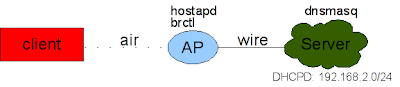 As you can see in the picture, the client connects to the WAP by the air (hence the name :P) and the AP connects to the server with a wire. The server runs a simple dhcp server.
As you can see in the picture, the client connects to the WAP by the air (hence the name :P) and the AP connects to the server with a wire. The server runs a simple dhcp server.To have this configuration, here is what we need to do:
On the server, we need to install the dhcp server. I decided to use dnsmasq, because it is very easy to configure and fits well for my small network.
To do so, on the server, simply add to your /etc/dnsmasq.conf the next lines. Note that it is not mandatory to explicitly write the interface, but I find it cleaner. The log-dhcp will bring helpful information about what is going on, in /var/log/message (just do a 'tail -f' on it).
dhcp-range=192.168.2.50,192.168.2.150,3d
interface=eth0
log-dhcp
Once you set it up, you boot the dnsmasq service, usually by doing something like
ifconfig eth0 192.168.2.1You can test that everything is working properly, by connecting the alix3d3 board to the server and run a
/etc/init.d/dnsmasq start
dhcpcd eth0
Now that we have a dhcp server available, we need to configure the access point. To make it simple, I decided to configure the simplest access point, ie without any encryption (for now).
The wireless card is using the madwifi driver. As you know, madwifi does not do exactly follow the same way as the other drivers, since it is using its wlanconfig tool.
Basically, since we want to set our card as an access point, we have to do:
wlanconfig ath0 destroy
wlanconfig ath0 create wlandev wifi0 wlanmode ap
Now you have your card in master mode, you can verify it by doing a iwconfig.
To me, an access point only offers the "wire". In a sense, it is like when 2 people do not speak the same language, and a person comes in the middle speaking both languages. The first person speaks to the person of the middle whose will translate it to the second person.
In our case, a bridge will do the job: all the data coming in the air will be passed to wire and vice-versa. This is not a big deal to make one, the man page of brctl describes it pretty well.
To set up the access point, we will use hostapd, the IEEE 802.11 wireless LAN Host AP daemon.
brctl addbr br0 # creates the bridge
brctl addif br0 eth0 # adds eth0 to the bridge
brctl addif br0 ath0 # adds ath0 to the bridge
brctl show # shows what we did
bridge name bridge id STP enabled interfaces
br0 8000.000db917b374 no ath0
eth0
To make it simple, here is my configuration for /etc/hostapd/hostapd.conf. I did not change the default values, I just modified the ssid to pliplop and modified the interface correctly (ath0).
interface=ath0
bridge=br0
driver=madwifi
logger_syslog=-1
logger_syslog_level=2
logger_stdout=-1
logger_stdout_level=2
dump_file=/tmp/hostapd.dump
ctrl_interface=/var/run/hostapd
ctrl_interface_group=0
ssid=pliplop
hw_mode=g
channel=1
beacon_int=100
dtim_period=2
max_num_sta=255
rts_threshold=2347
fragm_threshold=2346
macaddr_acl=0
auth_algs=3
ignore_broadcast_ssid=0
wme_enabled=1
wme_ac_bk_cwmin=4
wme_ac_bk_cwmax=10
wme_ac_bk_aifs=7
wme_ac_bk_txop_limit=0
wme_ac_bk_acm=0
wme_ac_be_aifs=3
wme_ac_be_cwmin=4
wme_ac_be_cwmax=10
wme_ac_be_txop_limit=0
wme_ac_be_acm=0
wme_ac_vi_aifs=2
wme_ac_vi_cwmin=3
wme_ac_vi_cwmax=4
wme_ac_vi_txop_limit=94
wme_ac_vi_acm=0
wme_ac_vo_aifs=2
wme_ac_vo_cwmin=2
wme_ac_vo_cwmax=3
wme_ac_vo_txop_limit=47
wme_ac_vo_acm=0
eapol_key_index_workaround=0
eap_server=0
own_ip_addr=127.0.0.1
We are ready to launch the hostap deamon...
Everything sounds to be working by now. We will try connect with the client now.
iwconfig wlan0 essid pliplop
dhcpcd wlan0
wlan0: dhcpcd 4.0.13 starting
wlan0: broadcasting for a lease
wlan0: offered 192.168.0.82 from 192.168.0.1
wlan0: ignoring offer of 192.168.2.82 from 192.168.2.1
wlan0: acknowledged 192.168.0.82 from 192.168.0.1
wlan0: checking 192.168.0.82 is available on attached networks
wlan0: leased 192.168.0.82 for 259200 seconds
ifconfig wlan0
wlan0 Link encap:Ethernet HWaddr 00:15:6d:53:01:d2
inet addr:192.168.2.82 Bcast:192.168.2.255 Mask:255.255.255.0
UP BROADCAST RUNNING MULTICAST MTU:1500 Metric:1
RX packets:4235 errors:0 dropped:0 overruns:0 frame:0
TX packets:4179 errors:0 dropped:0 overruns:0 carrier:0
collisions:0 txqueuelen:0
RX bytes:2448884 (2.3 MiB) TX bytes:372396 (363.6 KiB)
As you can see, we received an ip address 192.168.2.82, which is in the pool of IP addresses we set up before on the server. We see that the access point acts transparently, like if we had pulled a direct wire between the client and the server. It is also worth to notice that on the alix3d3, you did not give any ip address neither for the eth0, nor for the ath0 interfaces. This makes sense, since IP addresses are one layer above the one we are working with.
Finally, if you want to configure your alix3d3 further on, you can do a for example a dhcpcd br0 on the WAP: the server will offer it an IP address and you'll be able to access it.
This is not too bad for the moment, but I my alix3d3 to act not only as an access point, but also as a router, thus I'll be able to do more advanced features. The next step is thus to configure a router on top of that.
No comments:
Post a Comment